What kind of WiFi network or router do I need?
eco4life Devices need to be connected to a 2.4GHz WiFi network with a WPA/WPA2 protocol. Wyze Devices cannot be connected to a 5GHz network. Keep the following in mind when checking what type of router you have:
- Newer routers are often dual-band, with 2.4GHz and 5GHz bands.
- Most single-band routers are 2.4GHz.
- eco4life Cam devices will not work with enterprise WiFi networks that have a landing page, sign in portal or require a browser to complete the connection.
- If your internet requires you to provide not only an SSID but also a username, account name and password, you will not be able to use eco4life Cam devices.
- Common examples are hotels or airport public networks.
How many WiFi networks do you see that belong to you?
-
I see ONE network: If you only see one WiFi network name that belongs to you, it should be a 2.4GHz network and will work with eco4life Devices.
-
I see TWO or more networks: If you see two or more WiFi network names that belong to you, then you probably have a 2.4GHz and 5GHz dual-band router. If so, from your smartphone's Wireless settings page, look at the names of your WiFi networks.
- A 2.4 GHz network may have "24G," "2.4," or "24" appended to the end of the network name. Or it might not have anything at all after the name.
- A 5 GHz network may have "5G," "5g," 5GHz," or "5" appended to the end of the network name, for example "MyWirelessNetwork - 5g"
- When setting up your Wyze Device, connect to the 2.4GHz band.

Make sure the network you pick does not have "5G," "5g," 5GHz," or "5" at the end.
WPA/WPA2 Protocol
Most routers use WPA/WPA2 protocol by default. If you are still running into network issues after you have ensured you are on a 2.4GHz network, it can be useful to make sure you are on a WPA/WPA2 protocol network.
eco4life Devices need to be connected to a WPA/WPA2 protocol network. It does not support WEP due to it being less secure than WPA and WPA2.
If you have not been able to find the security type, you may be able to identify this via the settings on your wireless router. Each router may be different, so you may want to refer to the documentation that came with the device. Alternatively, if the router was set up by your internet service provider, we suggest you contact them for assistance.
Change to the WPA/WPA2 Protocol
If your router is set to WEP you will have to change the setting via your router. To do this, look up the specific brand and model for instructions, or call your internet service provider if you are using their router.